After you have submitted your Vietnam e-visa application, you will want to check its status to see if it has been approved. This guide will show you how to check your Vietnam e-visa status online.
What You Will Need
To check your e-visa status, you will need the following:
Your registration code (this is the code you received in your email after you submitted your application).
Your email address.
Your date of birth.

How to Check Your E-Visa Status
Go to the official Vietnam e-visa website: https://evisa.xuatnhapcanh.gov.vn/
Click on the “Search” tab.
Enter your registration code, email address, and date of birth.
Click on the “Search” button.

What the Status Means
In processing: Your application is still being processed.
Approved: Your application has been approved and your e-visa has been issued.
Rejected: Your application has been rejected.

What to Do if Your E-Visa is Approved

If your e-visa is approved, you will be able to download it from the e-visa website. You should print out a copy of your e-visa and keep it with you when you travel to Vietnam.
What to Do if Your E-Visa is Rejected
If your e-visa is rejected, you will receive an email with the reason for the rejection. You can then correct the mistake and reapply for the e-visa.
Conclusion
By following these simple steps, you can easily check your Vietnam e-visa status and stay up-to-date on the progress of your application.ur Vietnam e-visa status and stay up-to-date on the progress of your application.